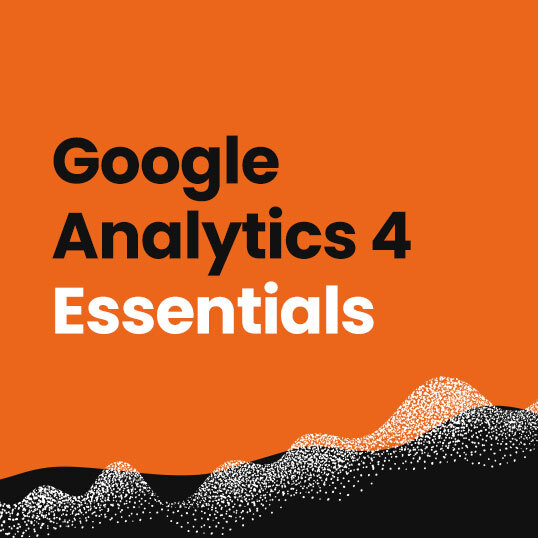GA4 Frequently Asked Questions

Our team has put together answers to some of the most common questions about Google Analytics 4. From bounce rate to content grouping, our information will help you get to know Google's new reporting platform a little bit better.
Our digital expert, Sam says
Do you have a question about GA4 you'd like us to answer? Send us your query and we'll look to provide a prompt answer.
Sam Dunkley, Senior Web Analyst
Google Analytics 4 training
Updated questions
We've updated our FAQ to include questions and answers put to us at recent Google Analytics 4 training events.
- What's the best way to back up current UA data for future access without buying a 360 license?
- Are we doing something wrong with Custom Reports on GA4 regarding Traffic Type?
- Should we expect sessions to go down YoY when we move to GA4?
- With GA4 engaged sessions, if a user scrolls the page but the session lasts less than 10 seconds, will it still count as a bounced session regardless of that scrolling behaviour?
- Who made the demo account, and how did you fill it with data?
- When would you use Google Tag Manager for events?
- Are custom dimensions set up per property, i.e. do you get 25 custom dimensions per property?
- Is deleting custom dimensions the same as archiving?
- Do you need Google signals to collect demographic data?
- I've found limitations with building the Explore reports, and the integration with Looker could be better. The visualisations for Explore are limited, and I've discovered it only pulls through some dimensions and metrics to Looker. Which is best to use?
- Is it easy to import custom reports from GA4 into Looker Studio?
- Given the change in how Google identifies users, has the definition of a 'new user' changed too?
- GA4 now has a metric of Engaged Sessions, for which one of the measures is a session of ten seconds or more. Is ten seconds the accepted time for what the industry would consider 'engaged'?
- Is location data a GDPR breach, or because it is so general, it falls under anonymised data?
- What is PII?
- If we spend a lot of budget on ads, which attribution model should we use and why?
- Is GTM still needed to set up tags and triggers for custom events, or do we set these up on GA4
- We used scheduled emails on UA and started using data studio (Looker). Explore doesn't allow us to schedule these emails, so should we stick with Looker and migrate our UA reports to Looker? Or is there another way to schedule basic reports (which we need to set up for multiple recipients) (or is it best to go into Explore each week and share manually)?
- Why do I see cross-channel in conversion paths?
- Do you have any advice/training on commercial eCommerce reports in GA4?
- What do you lose from a marketing perspective besides demographic information if you have Google Signals turned off?
What's the best way to back up current UA data for future access without buying a 360 license?
There are several ways. We've built a product that leverages the UA API and directly extracts historical data for specific scopes, custom dimensions, and metrics into BigQuery. We highly recommend establishing what fields and metrics you need, and you will still be subject to limits in the number of records and fields you can extract in each run.
Are we doing something wrong with Custom Reports on GA4 regarding Traffic Type?
With custom reports, you will need to share the report with a colleague and ensure they have access to the GA property. It's also important to check if the data has thresholds applied. If so, reduce the number of dimensions and increase the date range. Lastly, check your data retention is set to 14 months as this impacts explorer views, unlike the reports where they will have traffic reporting over time.
Should we expect sessions to go down YoY when we move to GA4?
Session definitions are different in GA4, so you will likely see a slight variance between UA and GA4. This is especially impactful for clients with global-based properties where users are likely to use your site overnight. The link below shows the definition of sessions and some reasons behind variations.
With GA4 engaged sessions, if a user scrolls the page but the session lasts less than ten seconds, will it still count as a bounced session regardless of that scrolling behaviour?
An engaged session is one that:
- It lasts ten seconds or longer
- Has one or more conversion events
- or has two or more page or screen views
Unless assigned as a conversion, scroll is a bounce.
Who made the GA4 demo account, and how did you fill it with data?
Google created this demo account, and it comes from the Google merchandising store and the Flood-it app. You will need to click the links on the page below to add to your google analytics account, after which you will be able to access it freely.
https://support.google.com/analytics/answer/6367342?hl=en#zippy=%2Cin-this-article
When would you use Google Tag Manager for events?
All the time. The other option for Google Tag Manager is hardcoding on the website. There are, however, some pre-built events you can enable without tagging, which you can implement in the admin section of Google Analytics 4.
Are custom dimensions set up per property, i.e. do you get 25 custom dimensions per property?
These are the current limitation of custom dimensions.
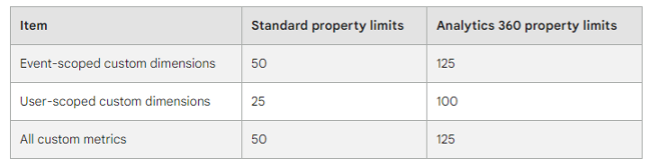
Is deleting custom dimensions the same as archiving?
In effect, deleting custom dimensions will remove them from your GA4 platform, and they will only be available when you reinstate the custom dimension. However, if you want to review all events available in your property, ensure you set up your BigQuery connection, where you have a permanent store of your GA4 user-level data for every triggered event.
Do you need Google signals to collect demographic data?
At present, yes. The following link provides a great in-depth review of the features dependent on Google Signals.
https://support.google.com/analytics/answer/9445345?hl=en#zippy=%2Cin-this-article
I've found limitations with building the Explore reports, and the integration with Looker could be better. The visualisations for Explore are limited, and I've discovered it only pulls through some dimensions and metrics to Looker. Which is best to use?
We recommend using BigQuery and then connecting this to Looker. Looker also has excellent features, such as the community template library, which allows you to go beyond the restrictions of what Google has designed. Likewise, with BigQuery, you can control and transform your data and join it to other sources to get a fully enhanced data source.
Is it easy to import custom reports from GA4 into Looker Studio?
Based on the recent quota limit announcement, this feature isn't currently available and is unlikely to be available soon.
Given the change in how Google identifies users, has the definition of a 'new user' changed too?
This is highly dependent if you have a user id in place, allowing cross-device and cross-platform tracking. This handy box from Google is helpful as a reference point.
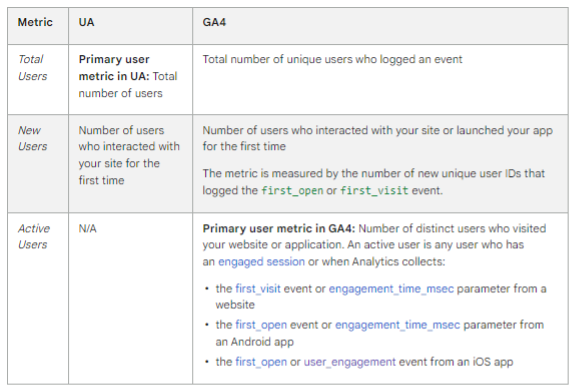
GA4 now has a metric of Engaged Sessions, for which one of the measures is a session of ten seconds or more. Is ten seconds the accepted time for what the industry would consider 'engaged'?
The ten-second session length has been used for many years on Firebase and proved a very successful measure of landing screen and engagement. However, ten seconds is a relatively short time on a web page that doesn't redirect. This number is a challenge as some websites may redirect to an app and therefore have a low web-engaged session. If you see short session lengths constantly, you should investigate these users to understand what is happening. We recommend analysing your client behaviour and your website or app goals on that page.
Is location data a GDPR breach, or because it is so general, it falls under anonymised data?
If you use Google's geo.location fields, these are mediated to prevent identifying users and, therefore, not a breach; for example, if sending to GA4 as a URL, we recommend referring to your GDPR consultant to clarify.
What is PII?
PII is personal identifying information which allows you to identify a user. The data is often erroneously sent in pagepath and, if sent, needs resolving as it is against GA4 guidelines and often in breach of GDPR.
https://support.google.com/analytics/answer/6366371?hl=en#zippy=%2Cin-this-article
If we spend a lot of budget on ads, which attribution model should we use and why?
Attribution models are specific to marketing strategy, and generally, we recommend reviewing the cross-model comparisons and conversion paths to understand if there is a great deal of variance. In addition, if you often use multi-channel marketing strategies, you should consider Data-Driven attribution to understand the impact of your cross-marketing impacts and accurately attribute conversions across multiple channels if appropriate.
Is GTM still needed to set up tags and triggers for custom events, or do we set these up on GA4?
We highly recommend using GTM as the more strategic and robust solution.
We used scheduled emails on UA and started using data studio (Looker). Explore doesn't allow us to schedule these emails, so should we stick with Looker and migrate our UA reports to Looker? Or is there another way to schedule basic reports (which we need to set up for multiple recipients) (or is it best to go into Explore each week and share manually)?
Unfortunately, this feature has yet to be made available. However, we recommend utilising your BigQuery GA4 dataset to power your Looker studio reports to prevent hitting quota limits. You are then able to schedule updates via your Looker Studio report. If you are a Google Workspace business subscriber and prefer tables of data, you can also use the free BigQuery connector in Google Sheets and schedule the report to refresh daily.
Why do I see cross-channel in conversion paths?
Google now allows cross-channel attribution as part of data-driven models. As such, they will identify if your users have accessed your website across multiple channels (both paid and organic). This feature means you will see multiple networks in your conversion paths.
Do you have any advice/training on commercial eCommerce reports in GA4?
We have a great training function and can support your use of eCommerce reporting in GA4. If you are confident with GA4 explorer, you can use the eCommerce template using the following link.
What do you lose from a marketing perspective besides demographic information if you have Google Signals turned off?
If you enable Google Signals, you will benefit from enhanced remarketing and audiences you populate for YouTube. See the handy table below that Google provides to compare standard and non-standard for remarketing and advertising, showing the variances.
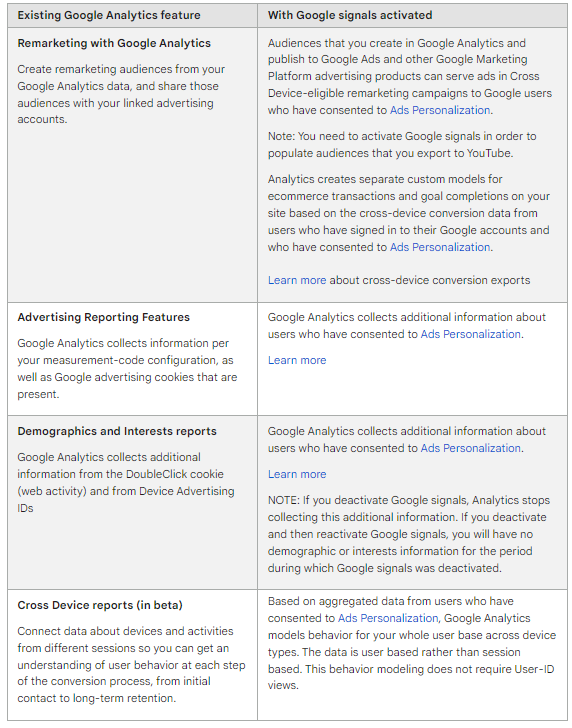
https://support.google.com/analytics/answer/7532985?hl=en#zippy=%2Cin-this-article
Questions pre-November 25
- Can you run Universal Analytics and GA4 on the same website?
- Where can I find bounce rate in GA4?
- Where can I find the landing pages report in GA4?
- Where can I find exit pages and exit % in GA4?
- Where do I find ‘Time on Page’ in GA4?
- How do I set up content grouping in GA4?
- How do I export data from GA4?
- How do I connect Google Optimize to GA4?
- How do I connect Google Search Console to GA4?
- How can I view traffic by channel in GA4?
- Can I merge my historic Universal Analytics data with GA4 data?
- Do I have to re-tag my entire website for GA4?
- Why is my GA4 data not matching Universal Analytics?
- How to set up Cross Domain Tracking in GA4?
- Where do I find the referral exclusion list in GA4?
- Can existing Data Studios reports (linked to UA) be linked to GA4, or would you have to re-create your existing reports?
- How much does BigQuery integration usually cost for small-to-mid-size businesses?
- How can you give events a revenue value in GA4?
- With tools such as Google Data Studio at our disposal, how much do you think we should open GA4 to colleagues versus restricting them to our dashboards?
- Is it possible to set up views on a site for both classic GA and GA4 and use both?
- What are the data sampling thresholds in GA4?
- Can Universal Analytics and GA4 work alongside each other, so you don't lose historical data?
- To what extent can existing reporting be emulated in GA4? And should it be?
- Can you compare like-for-like data across GA4 and Universal Analytics, such as a user or pageview?
- For websites with multiple market slug localisations (e.g. /en-gb/, /de-de/), do you recommend recording all localisations in the same property or having one property for each market?
- How does GA4 report on users?
- The explore sampling limitation at 10m events: is it 10m events per month (i.e. per 30 days)?
- Can you still track multiple domains in one property via the data streams?
- Is it possible to set up something similar to the “Goals” in Universal Analytics?
Disclaimer: All the answers to common questions and screenshots were accurate at the time of writing but may have changed by the time you read this. If you spot something that has changed, please do let us know.
Need help with implementing Google Analytics 4 correctly?
Can you run Universal Analytics and GA4 on the same website?
Yes, this is our recommended approach.
Where can I find bounce rate in GA4?
Google did not include bounce rate in the initial launch of GA4. In July '22, Google reversed this decision and introduced the popular metric to the new platform. Google's description of bounce rate in GA4 is "Percentage of sessions that were not engaged sessions. For example, if a user visits your website, reviews content on your homepage for a few seconds, and then leaves, then the session will count as a bounce."
Where can I find the landing pages report in GA4?
The dimension 'Landing page' no longer exists in the new, event-based data models. Instead, look at the number of 'session_start' events for each page. You can do this in the 'Pages and Screens' report by selecting the 'session_start' event from the drop-down in the Event count column or by creating a custom report for it.
Where can I find exit pages and exit % in GA4?
Page exit metrics are not available in the standard reports in GA4, but the metric 'Exits' is available in the Explorer. Create a new Free-Form exploration, use Page Path as the dimension and Exits as the metric, and presto.
Unfortunately, you cannot simply calculate an exit rate % within the GA4 interface; calculated metrics are on the roadmap. Although we recommend using BigQuery query connected to GA4 to report this metric in Looker Studio.
Where do I find ‘Time on Page’ in GA4?
This metric does not exist in the new Google Analytics. Its replacement is the more meaningful 'average engagement time', which you can find in the 'Pages and Screens' report in GA4. The 'time on page' metric was flawed as it didn't calculate for all pages. Exit pages or pages where the user bounced could not calculate a time on page, making this metric one of the most misleading ones in Universal Analytics.
How do I setup content grouping in GA4?
Set up content grouping needs via Google Tag Manager. Go to your GA4 config tag, under Fields to Set, add a row with Field Name' content_group'.
For the value, create a regex table with dimension {{Page Path}} where you develop a set of rules, similar to creating content grouping in the UI for Universal Analytics.
Preview and publish, and the data will become available under Content Grouping in your GA4 property. Using the page path to create your regex, the lookup table should look something like the following image.
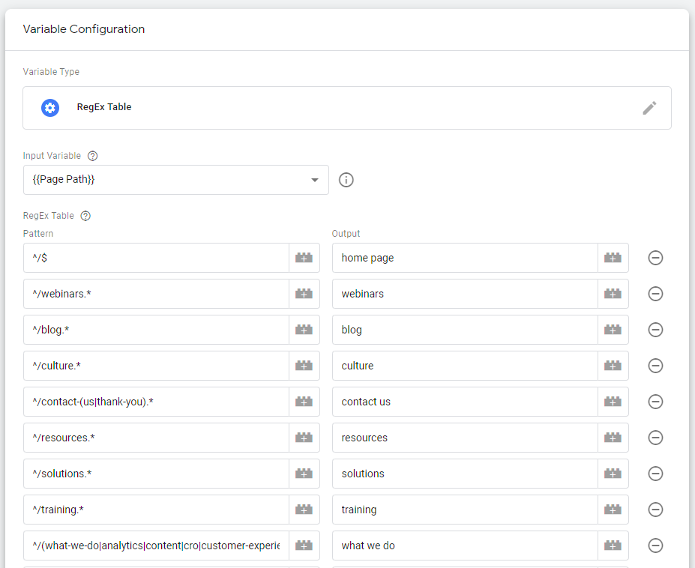
How do I export data from GA4?
Click on 'Share this Report' in the top right corner of the window, then select 'Download File', which gives you the option to either download a PDF or a CSV.
There is no opportunity to push straight into Google Sheets which is a massive shame. Hopefully, this is on the product roadmap.
One big positive is that a CSV export will export all rows, not just the ones you see in the table. GA power users will know that this is a significant improvement! One big negative is that the export does not respect the search/filter box! So, you may filter for all pages containing /blog/, and when you hit the export button, you don't get a list of all blog pages but every single page on the site.
How do I connect Google Optimize to GA4?
There is no connector for Google Optimize and GA4, but this is on the roadmap and should be released soon.
How do I connect Google Search Console to GA4?
There is no connector for Google Search Console (currently), but the release is imminent (alpha access available at the time of writing). One workaround would be to combine data from GA4 and Google Search Console in Google Data Studio, using the 'Blending data sources' functionality, and unifying the two data sets over the page dimension. Alternatively, you can combine the two data sources in Google Big Query.
How can I view traffic by channel in GA4?
Channel reports are still available in GA4, albeit a lot less flexible than you would expect. Navigate to Reports > Acquisition > Traffic acquisition and change the little drop-down for the primary dimension to 'Session default channel grouping'. You can see the definition of each channel in Google's official documentation, but you cannot edit them.
In Universal Analytics, you can also create custom channel groupings that can work with historic data. To date, there is no such feature in GA4. As a workaround, you can create channels in Data Studio using a CASE WHEN formula. This blog post explains how to do that.
Do you have a question about GA4 you'd like us to answer?
Can I merge my historic Universal Analytics data with GA4 data?
No, you can't because they use fundamentally different data models. The lack of integration compounds why you must get started with GA4 and start building up that historic data for when you need it.
Do I have to re-tag my entire website for GA4?
GA4 uses a different data model, so the method of collection is also slightly different. While Google Tag Manager offers native tags for GA4 config and GA4 events, these need rolling out across the entire site, so yes, you do have a bit of re-tagging work cut out for this migration.
Google provides a lot of support for this tag migration, especially the slightly more complex migration of eCommerce tracking. GA4 is the new data model, and it is here to stay. If you want to benefit from its advanced capabilities, you should invest time into setting it up properly. Try to avoid custom scripts that promise to automatically 'translate' your existing dataLayer, as they introduce risk and potentially latency into your website.
Why is my GA4 data not matching Universal Analytics?
The two use different data models, so we should always expect a discrepancy, but it probably depends very much on your individual use case. Here are a few things that can lead to differences between the two.
- Improved cross-device tracking of GA4 can result in a lower total user count
- Faulty or incomplete tracking implementation can cause discrepancies (either or both can be wrong, just because you have had Universal Analytics for longer, and have trusted it in the past, does not guarantee that it is accurate)
- Data for one data set is filtered (best compare two raw data sets, GA4 filters still need a bit of work to be as powerful as the UA ones)
- Segment the data by device, browser, language etc. to try and isolate the issue
- If you see discrepancies in specific events, we suggest using the GTM debug mode to observe the behaviour in question.
How to setup Cross Domain Tracking in GA4?
You can set cross-domain tracking directly from within the settings of your GA4 property. Go to your GA4 property in the GA Admin panel and click on your Data Stream, then More Tagging Settings at the very bottom of the window.
![]()
Where do I find the referral exclusion list in GA4?
You can exclude unwanted referrals in the Data Stream Settings.
Go to Admin > Data Streams > More Tagging Settings > List unwanted referrals and add any domains you do not want to appear as referrals here.
This action will append the parameter ?ignore_referrer=true to the domain and no longer show it as a traffic source.
Use case examples for this feature are user journeys that include another domain, such as PayPal or a password recovery journey via an email link. Do not use this functionality to exclude unwanted traffic like bot traffic, as it will simply disguise that traffic as 'Direct'.
Make sure to check Google's official documentation.
Can existing Data Studios reports (linked to UA) be linked to GA4, or would you have to re-create your existing reports?
Changing the data source to your new GA4 property in an existing dashboard is easy, but you will need to update every dashboard element due to the different data structures. While some dimensions might be the same, the metrics aren't, so it's like starting from scratch.
How much does BigQuery integration usually cost for small-to-mid-size businesses?
Data storage is cheap, but there is a cost for querying data, and this requires monitoring. The larger your raw data set, the more a query of that data set will cost. There are many ways to work around this, such as creating tables with smaller data sub-sets to run your dashboards. Find information about BigQuery pricing.
How can you give events a revenue value in GA4?
Each event can contain up to 25 parameters. Use one of those for the value. The prior statement answers how to send that value to GA4 – if your question is implementation related, I would probably recommend storing an event value in the dataLayer from where pick up is easy.
With tools such as Google Data Studio at our disposal, how much do you think we should open GA4 to colleagues versus restricting them to our dashboards? Especially given how much of a paradigm shift GA4 is!
We suggest keeping users who are not very technical and do not spend a lot of time in GA within the Data Studio reports until the GA4 interface is more user-friendly. The Explore reports can be tremendously helpful once users have understood the new data model and how to get what they need from it. With some training, most people will be fine going straight into GA4.
Is it possible to set up views on a site for both classic GA and GA4 and use both?
Setting up GA4 is straightforward, especially if you already have Google Tag Manager on your site. You cannot create views, but you can run two properties of UA and GA4 side-by-side. This method is the recommended best practice, so precisely what you should be doing at this stage. See our recent blog post on how to set up GA4 in a few easy steps.
Anyone with edit access to GTM and GA will be able to follow these steps.
What are the data sampling thresholds in GA4?
There are no limits to how much data you can send to a free GA4 account, and you will not encounter sampling within the standard reports in the user interface. Users can also export all raw data to Google BigQuery, where large data sets are easier to handle.
You will encounter sampling in the Explore workspace when creating customised reports that contain over 10m events. For the premium version of GA4, there is no sampled data in the Explore workspace.
There are also data thresholds around potentially sensitive data such as demographics. If the size of a segment becomes so small that you might be able to identify the individual, GA4 will not show you the demographic data for that segment. These thresholds are system-defined, and there is no alteration mechanism.
Need help with implementing Google Analytics 4 correctly?
Can Universal Analytics and GA4 work alongside each other, so you don't lose historical data?
Yes, Universal Analytics and GA4 can work side by side (this is our recommended approach). You don't have to choose between running either version. Additionally, if/when you decide to stop running Universal Analytics and fully commit to GA4, you're not required to delete the UA property. Historic UA data will remain available even when Universal Analytics data collection ends.
To what extent can existing reporting be emulated in GA4? And should it be?
The GA4 data model means marketers can structure data more intuitively. As users can’t compare like for like data, our recommendation is to take this opportunity to step back, carefully plan out your event taxonomy, send in your data in the most usable and constructive way. Try to replicate the structure of UA reports.
Can you compare like-for-like data across GA4 and Universal Analytics, such as a user or pageview?
Pageview and Event data in Univeral Analytics doesn’t exist in GA4 and vice versa. The different data structure of the two properties means we cannot automatically draw direct comparisons. Like-for-like comparisons of GA4 data and Universal Analytics data isn’t possible.
This restriction does not mean analysts cannot compare aggregated reports. For instance, extracting the number of sessions over one date range from UA and one date range from GA4 will give comparable data. However, this process relies heavily on manual data processing and mapping events from UA to their GA4 counterparts.
For websites with multiple market slug localisations (e.g. /en-gb/, /de-de/), do you recommend recording all localisations in the same property or having one property for each market?
Each analytics set-up comes with unique challenges and considerations, so we'd be hesitant about giving out the box recommendations. In most cases, setting up all localisations in the same property would give the most benefits. It would provide accurate aggregated reporting of total session numbers and better attribution, especially if it's common for users to move across localisations.
Requirements around data management and user access may challenge this and make multiple properties a better way forward. Although ideally, using a Data Studio dashboard solution to avoid compromising data quality. However, we recommend considering this on a case by case basis.
How does GA4 report on users?
GA4 has a slightly updated method of reporting on users from UA. It uses up to three different identifiers to unify a user's activity.
- User ID - This is an optional, manually inputted ID. Using data you collect to identify users (most commonly an ID associated with a login) is the most accurate identifier. This feature was in UA too, but GA4 no longer segments these users into their own view, which is a significant upgrade of the usability of this dimension.
- Google Signals - This is data from users who are signed in to Google and have consented to share this information. When this data is available, GA4 will associate event data to the user's Google account.
- Device-ID - If the above options are not available, a device ID will inherit its value from the client ID the same way UA does. It's a randomly generated ID stored in a cookie on the user browser and sent with all analytics hits.
The explore sampling limitation at 10m events: is it 10m events per month (i.e. per 30 days)?
The explore feature’s sampling limitation isn’t based on the amount of data collected over a set time. Instead, the query running in the explore feature is looking at 10M events or more.
Can you still track multiple domains in one property via the data streams?
Yes, each GA4 property can have up to 50 data streams (with a limit of 30 app streams)
Is it possible to set up something similar to the “Goals” in Universal Analytics?
Yes, GA4 has conversion. Conversion is set by selecting the events most important to your business or adding in conditions for existing events. On top of the automatic conversion below, you can mark 30 more events as conversions.
- purchase (web and app)
- first_open (app only)
- in_app_purchase (app only)
- app_store_subscription_convert (app only)
- app_store_subscription_renew (app only)
Loading
Ask us a question about GA4.
Send us your query and we'll look to provide a prompt answer.
Related reading
Do you have a challenge we can help you with?
Let's have a chat about it! Call us on 01903 285900