7 browser extensions and tools every digital analyst should be using

By Alex Pereira|20 Aug 2024
The tools we discuss here supplement our work in the Analytics team. They provide several benefits, from streamlining repetitive tasks to helping uncover actionable insights.
Are you creating a looker dashboard and want to ensure it aligns with specific branding? Do you want to understand a website's data layer or GA4 events without going into GTM preview or even having access? Do you want to delete your cookies with the click of a button? If yes, then keep reading!
These tools will benefit you, whether you're a seasoned analyst or just starting out. This blog will introduce how you can easily use them. Let's dive in!
Our Pick of Browser Extension Tools
1. Adswerve dataLayer Inspector +
How do we use it?
- A favourite here at Fresh Egg, this one helps make life easier. The primary way we use this is to look at the data layer, and Google Analytics hits in real-time right in the Dev Tools console (F12 > console)
- By filtering to '~', you can remove some of the noise and easily focus on the information the add-on presents
- Another use of this tool is to inject GTM onto a page, which allows GTM to work before the snippets have been officially added to the website. You'll find more detailed information on their site here.
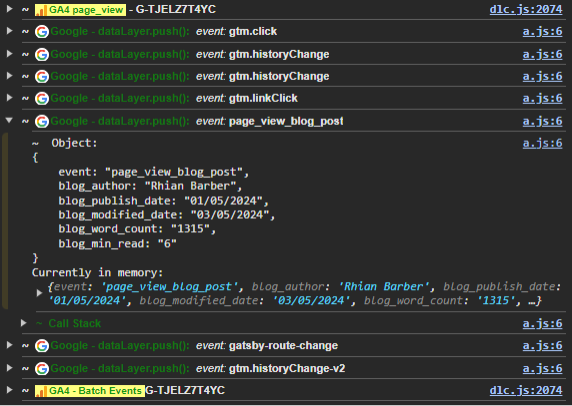
What are the benefits of using it?
- You can use it on any site, which is handy if you don't have access to a GTM account but still want to get an idea of what's happening through the existing setup or test your own GTM setup before adding the snippets to the website.
- Easy access—You can view GA4 hits and data layer events in real-time without going through GTM preview mode, making viewing QA setups and custom funnels much simpler.
Links to website or store
2. EditThisCookie
How do we use it?
- Sometimes, you might find yourself carrying out tests that require clearing cookies, and this tool makes it very easy to do at the click of a button for a single site.
- A recent use case has been with the implementation and testing of Google Consent Mode, speeding up the process of clearing cookies and carrying out tests to see how the setup reacts to new users.
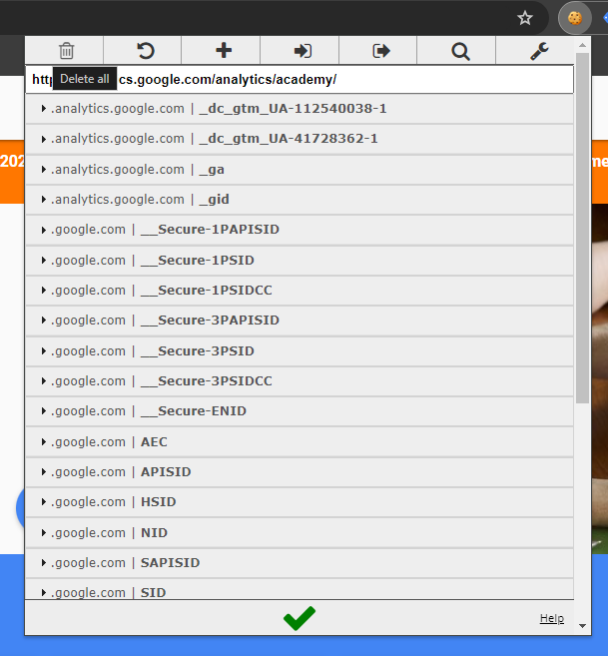
What are the benefits of using it?
- The main benefit is that it provides a simple interface to view and clear all set cookies.
Links to website or store
3. Redirect Path
How do we use it?
- Useful for analysts, paid specialists and SEO'ers alike - redirect path allows you to track what happens as links go through the process of redirects.
- For example, imagine you're running a marketing campaign via email and want to understand whether or not your UTMs are being dropped at any point during the journey. This tool quickly identifies if any redirects occur once you've clicked the link.
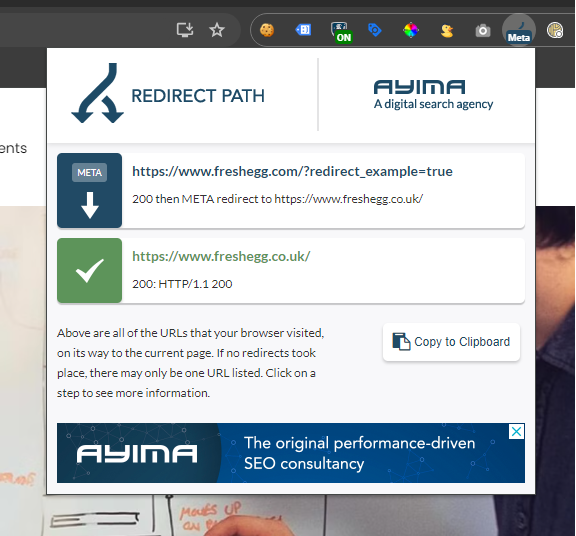
What are the benefits?
- It saves you from having to look through various network requests and instead summarises all the information you need in a neat dropdown that you can view at a glance.
Links to website or store
4. Analytics Debugger
How do we use it?
- We use this in a similar way to Adswerve. The main differences are that it offers greater functionality and is accessed via its own tab within the Dev console rather than populating directly into it.
- Usage is down to personal preference, but how it formats the data is slightly easier to digest. The pages are split out neatly, following a folder structure, whereas Adswerve includes everything in a list within the console.
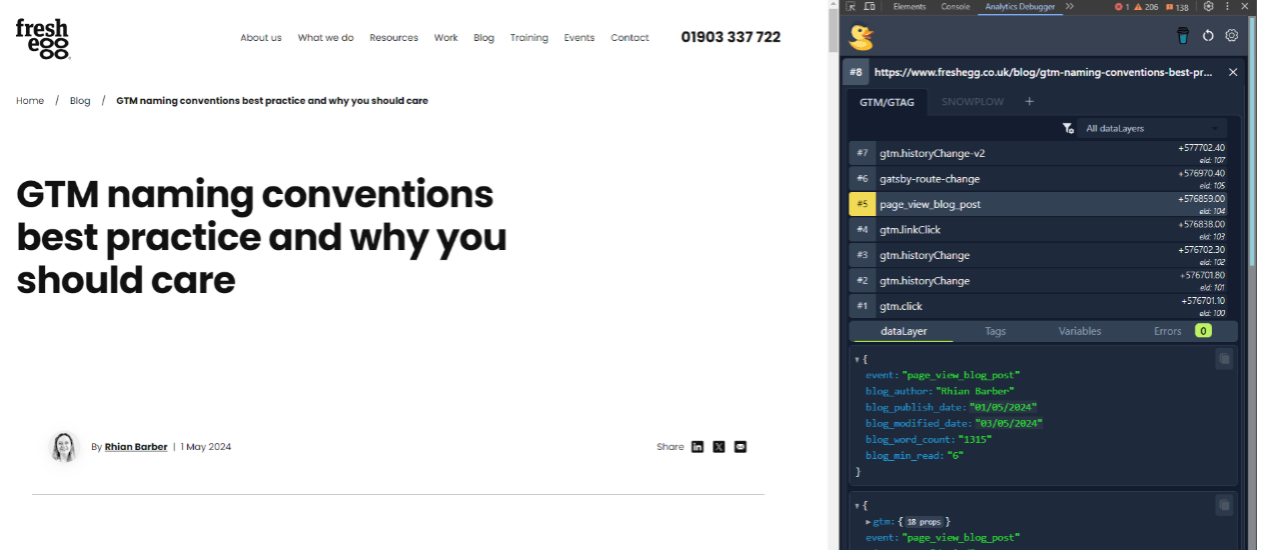
What are the benefits?
- Multiple tools within a single interface
- Broken down in a more logical manner
Links to website or store
5. Table Capture
How do we use it?
- Have you ever found yourself in a situation where you copy and paste data only to find the output isn't formatted as you need it, so you spend the next 15 minutes shuffling it around to get it structured how you wanted it? This add-on can help avoid this situation, as it allows you to select the table selection based on the page elements and paste it in a much neater and consolidated format.
- It can be beneficial when creating data stories when the data you analyse is often stored in visual tables in an easy-to-read format without the option to download.
- The tool saves time by doing as much reformatting in Excel or Google Sheets as possible, allowing you to focus on the analysis you want to do.
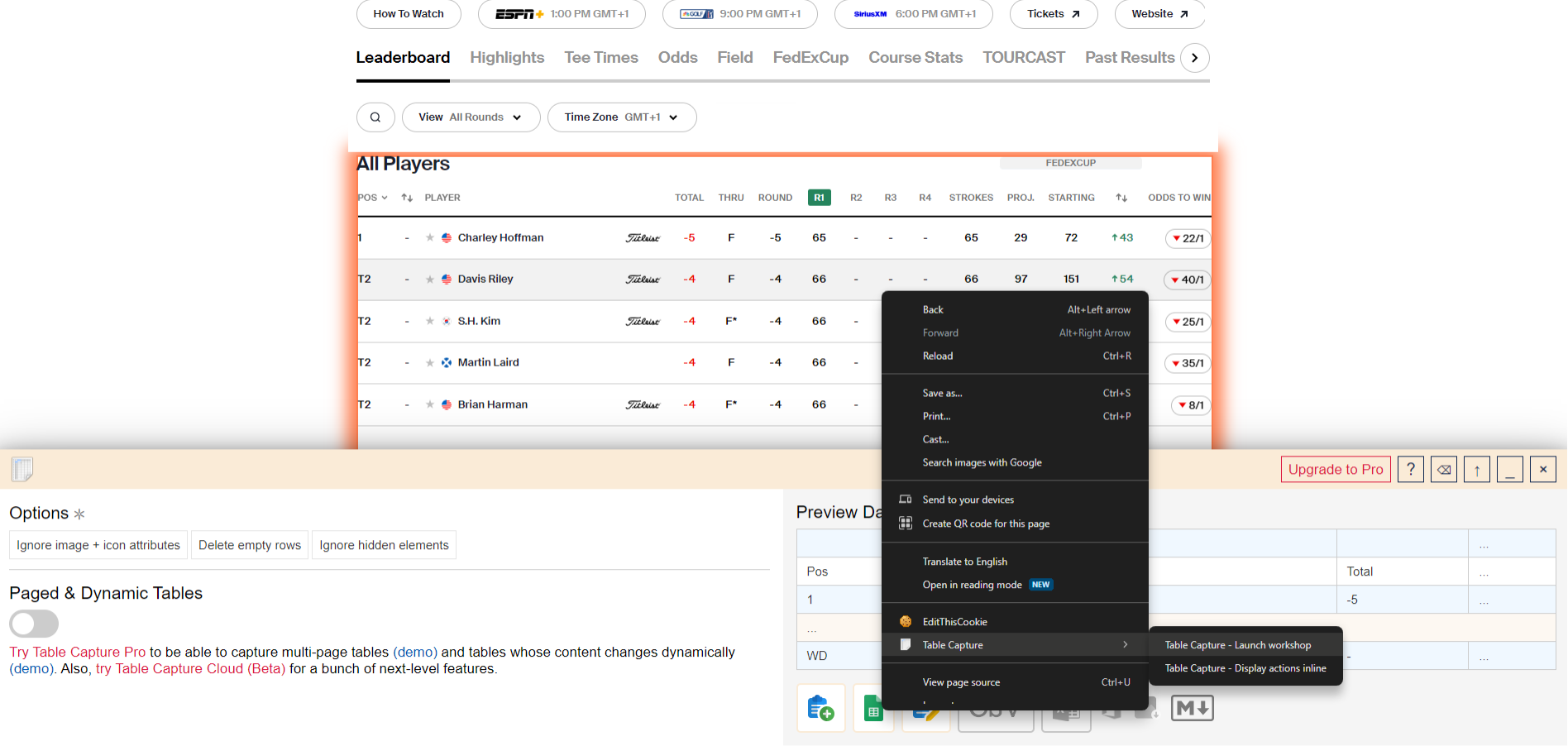
Benefits
- It can be a great time saver. It's likely not something you will use often, but you'll be glad it's there when you need it.
Links to website or store
6. ColorPick Eyedropper
How we use it
- Several similar tools are available on the Chrome store, and this one is self-explanatory. It lets you fetch the colour codes of anything you see in your browser. Just hover over the pixel and click.
- This tool is excellent when you want to align the branding of something you're working on with the client and don't have access to their brand guidelines. You can apply the colours to whatever you want, be it graphs, tables, backgrounds, fonts, etc.
- The colour code is provided in hex (#0099cc) and RGB (0,153,204) format, making it easy to use across Looker Studio or MS apps.
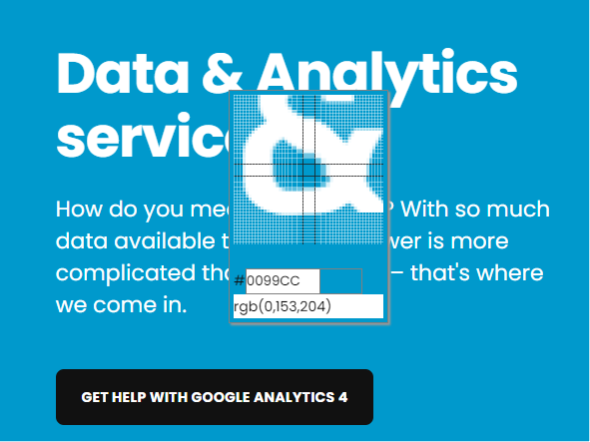
Benefits
- It adds the extra touch of personalisation easily
- It creates a close-up view as you hover over the page to ensure you target the exact pixel you want to know the colour of.
Links to website or store
7. GoFullPage
How we use it
- Sometimes, the need to take a screenshot of the entire page might arise. For example, you might want to capture a complete list of all the custom definitions used in GA4 or the Looker dashboard, which requires scrolling to view entirely.
- At the click of a button, this tool automatically starts taking screenshots and seamlessly stitching together the entire page. Once the Pacman-esque icon finishes eating the circles, your capture is complete, and you can download it as a PDF or image.
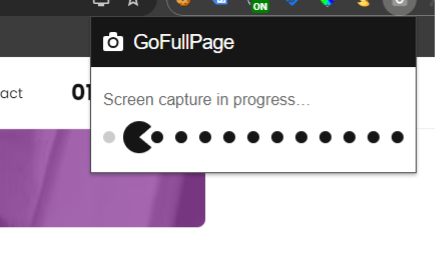
Benefits
- Very quick and easy to use
- Multiple file format options
Links to website or store
Final Thoughts
If you can install only one of these add-ons, it has to be Adswerve. It's the easiest to access, as it always remains present in the console. It is used in various day-to-day tasks and is a favourite among our digital analysts.
These tools are worth downloading as they will undoubtedly come in handy sooner or later. Please get in touch if there are any other extensions you think deserve a spot on the list. If a recommendation makes the cut, we will update the blog to help spread the word!