Seven steps to beating the GA4 API quota limits
Analytics and data | 3 MIN READ
Google has announced it will enforce GA4 API quota limits which are having a negative effect on Looker Studio dashboards, so what does this mean for marketers?
Have you seen this warning?
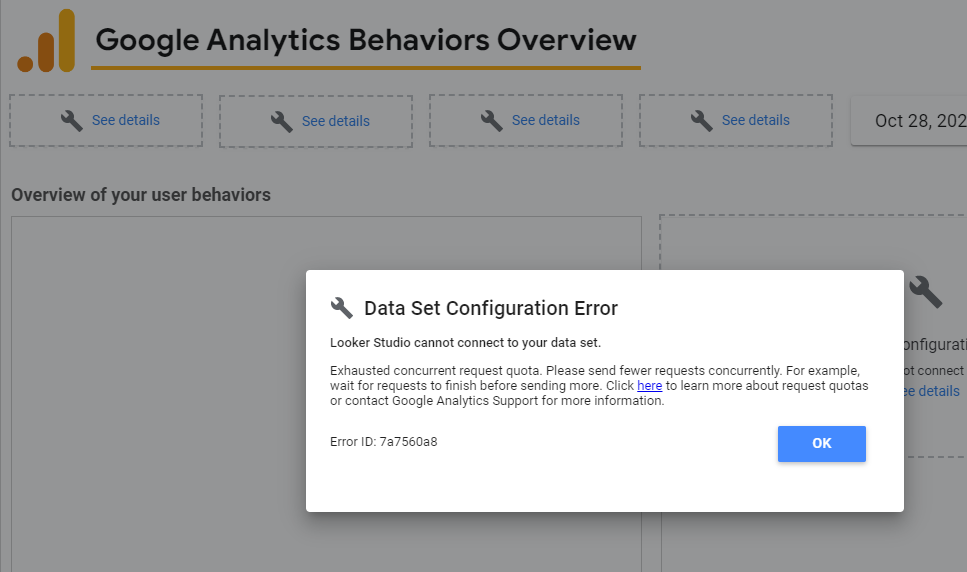
On November 10th, the limit for the quotas of the Looker Studio (and, in fact, any other connector) using GA4 API came into force.
If you have previously built dashboards with multiple widgets connecting to your GA4 API, you may now get an error message 'starting data set config error.' This message does not mean a broken report. It likely means you have ten or more concurrent API calls or used 1.25K tokens in the given hour.
Concurrent request limits
What this means
- API limits - Users are allowed a maximum of ten API calls concurrently (calls=piece of data, e.g. a graph)
- Multiple users - The number of calls made simultaneously to GA4 API includes if more than one person is refreshing the connector at a given time or if you have ten or more calls on the page.
- What users get - An API call includes all widgets, and for graphs, it will consist of two API calls for the legend and the data itself.
Token limits
What this means
- Limited token slots - users are allowed 1250 token slots per hour. These tokens reset every hour.
- 25k daily limit - There is a 25k daily token limit, so avoid refreshing the data every hour.
- Data refreshes consume tokens - Google bases tokens on the complexity, amount of data, date ranges, and any filters applied to data.
- Watch blended data sources - These limits also include refreshing blended data sources, where users can make more than one concurrent call and use up more tokens due to the complexity of joins.
- Be careful - GA4 consumes tokens whenever a user changes filters, refreshes the data or changes date ranges. This consumption creates a considerable challenge for marketers when designing reports using the API.
Our team can help with your GA4 challenges
Seven steps to resolve this issue
Use these simple steps to get around the problem
- Reduce and limit access to the report
- Ensure users are viewers with limited filter controls available.
- Automate PDF emails from Looker Studio if users do not need to filter or edit data
- Remove legends - write these as text boxes if they are unlikely to change.
- Reduce token usage - remove any unused or blended data sources or hidden pages with widgets
- Use data source refresh - set your data source refresh to the maximum rate of 12 hours.
- Spread out your widget and graphs - Ensure every page has (at most) ten calls (which could be better).
- Use the "Extract" data source - however, this has limits and requires more management to refresh. It's also subject to 100MB limits, which users can quickly exceed. https://support.google.com/looker-studio/answer/9019969
- Use the BigQuery connector - we recommend this to prevent sampling. This recommendation gives users control of their data removing sampling, cardinality and thresholding issues. It also allows you to customise the data before ingestion. However, this does require some upskilling.
GA4–360 has more generous limits
Due to the size of the organisation data and the depth of reporting in GA4-360, we still expect to see customers hitting GA4 quota limits. In addition, due to the extract data source limit of 100MB, we strongly recommend using BigQuery.
💡Top tip!
Even if you are using the GA4 connector at present for reporting, make sure you set up your GA4 to BigQuery connection, even if you do not plan to use the data for some time.

Cost planning
There will be zero spending to store the data in many cases. Should an organisation exceed the 10GB allowance per month, the cost should be, at most, $20 per month for the stored data. You cannot backfill the GA4 BigQuery data, but you can delete it if you decide it's not beneficial for your business.
We can help you with your data challenges. We are constantly looking at ways to ensure clients can maintain and leverage their GA4 data during a challenging period for web analysts and data scientists, so be sure to reach out to us if you have any questions or require support on your GA4 journey or call us on 01903 285900.