Bad canonical tag use will cause SEO havoc

By Lee Colbran|12 Mar 2010
If you are looking after your own SEO on your sites you have got to make sure you are deploying the Canonical tag correctly, otherwise you can expect some spectacular falls with your positions.
What happens if you get the links in the Canonical Tag wrong?
In short - Positional Freefall!
You've got be careful when deploying the Canonnical tag. If you are making use of the tag then make sure you have it deployed correctly
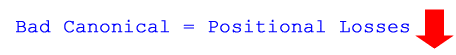
I am still surprised there are so many sites that do not have a staging server or test facility - come on, a website is well past being fun, these things generate corporations/business serious amounts of income. So why is it that so many of you take the risk with your sites? Incorrect deployment of Canonical tag is one such risk, in fact worse than that, if you get it wrong it is a schoolboy error.
The case I've come up against has seen a number of positions tumble on a site, but not all. After some time running some diagnostics I started to get under the bonnet and get my hands mucky.
I have to ask the question though of how many people other than SEO's would actually bother checking the content within the Canonical tag? From what I am seeing not many. This is a serious disconnect.
How to check for incorrect Canonical deployment
For me the are two easy ways:
1. CTRL + U that page in Firefox and let your eyes do the rest in source code view
![]()
Should your canonical tag be pointing to the home page? What if you are looking at a category or sub-category page, where are you linking that to? A simple answer is not the home page! So why are so many web designers/developers using it in this way?
2. Hover over the blue Circle in the address bar in Firefox and let the text do the talking.
![]()
If you see an error get it fixed quickly before Google does. If you don't check your Canonical tag deployment thoroughly, you could end up with positional losses - it's that simple.
Classic Canonical Tag Errors
Here are the common errors of deployment I have witnessed recently:
1. Missing forward slash following the domain name resulting in the pages of a site referring to OpenDNS - OUCH! (for example http://www.mysite.comcategory/product.htm)
2. Canonical reference to the home page from a category page - WHY?
3. Category pages referencing Sub-Category pages - NOT GOOD!
Three Definite Canonical 'Do Nots' to Remember
- Do not link rel="canonical" to other domains (with the possible exception of sub domains)
- Do not use relative URLs
- Do not link rel="canonical" to a broken page
Don't forget why you should be using Canonical Tag
Big sites with plenty of pagination and multiple methods of displaying products within multiple categories are an absolute given for Canonical Tag use, but why would you use the tag on your home page? Use Canonical tags where it is absolutely necessary only.
Seriously be careful when you are putting Canonical into place, it was meant to help you inform search engines which pages of your site were duplicates. Incorrect use of Canonical even in innocence or a simple mistake can cause your rankings to plummet into the abyss.
Issues with site visibility loss? Talk to us now to get your site traffic growth going the right way