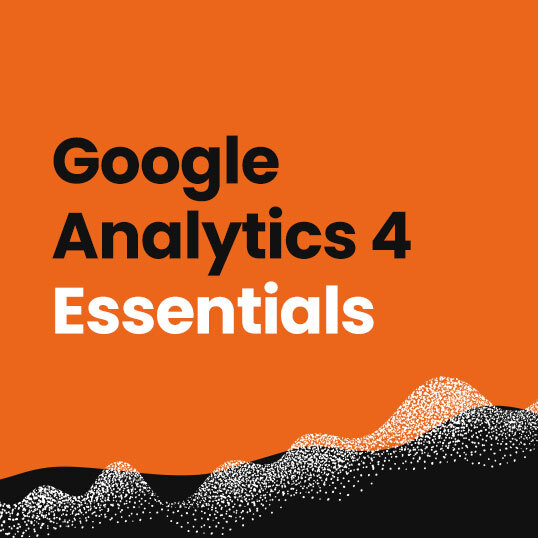Training: Getting more from your GA4 Reporting
Unlock the Secrets of GA4 Reporting: Master Navigation, Customisation & Looker Integration.

Training conducted by:
Julian Erbsloeh: Head of Analytics and Data
Course duration:
Two hours
Part one
In the first session, we’ll cover navigating and customising the GA4 reporting interface, common pitfalls (we’re looking at you, Direct traffic), and how to find relevant data quickly, including Session- and User-based attribution.
We’ll also review how to make the most out of GA4 Explorations and examples for creating more effective visualisations that can supplement standard reporting.
Part two:
In the second part of the session, we’ll explore how Looker Studio can be leveraged to further customise and refine your reporting needs. This includes tips and tricks for advanced filter use, data and calculated fields blending, and UA and GA4 data blending.
Training outcomes:
- How to effectively navigate the GA4 reporting interface
- How different attribution can affect reporting
- Common mistakes and challenges with GA4 visuals
- How GA4 data is still changing
- Post-consent mode data
- Customising the reporting interface with Explorations
- How to effectively report on eCommerce or quote funnels
- How Looker can help report on GA4 data
- How to recreate different areas of GA4 in Looker
- Advanced features of Looker & UA/GA4 Blending
- Free Looker Studio GA4 reporting template
Who should watch this training?
This session is ideal for anyone with specific questions or challenges working with GA4
Loading
Watch the GA4 training
Complete the form to access the training video
Enhance your understanding of GA4 further
Choose from two comprehensive GA4 training courses
Do you have a challenge we can help you with?
Let's have a chat about it! Call us on 01903 285900